Podcasting has expanded beyond audio in recent years. What initially started as a blend of iPod and broadcast has now integrated video, adding more value to audiences and building a stronger brand presence. Video adds a new dimension that allows content creators to leverage other platforms like Spotify Video, YouTube, and social media.
As the podcasting space becomes increasingly competitive, integrating video into your format can help you stand out and capture more of your audience. However, a successful video podcast setup requires having the right tools, thoughtful planning, and investment in the right gear.
In this guide, you’ll discover the essential video podcast equipment and tools you need to create a professional-looking and great-sounding video podcast.
Choosing the Right Video Equipment
When adding visuals to your podcast, your camera becomes one of the most important elements of your setup. The right choice depends on your budget, production goals, and the level of quality you want to achieve. From entry-level to professional-grade gear, here are some video equipment choices to consider:
- Webcams: Webcams are the most accessible option for new podcasters. They connect easily via USB, require no complicated setup, and work well with most recording platforms. While the image quality may not be cinematic, webcams are ideal for beginners, as well as casual setups and solo episodes recorded from your desk.
- DSLR and Mirrorless Cameras: These more expensive pieces of equipment provide higher-quality visuals with greater control over focus, exposure, and depth of field. They’re perfect for getting that polished, cinematic look. However, they often require accessories like capture cards, dummy batteries, and external mics to work effectively for podcasting.
- Camcorders: These tools are built for long-form, continuous recording. They don’t have the same time limitations as many DSLR or mirrorless cameras, making them great for recording extended interviews or livestream-style content.
- Action Cameras: GoPros and other action cameras are compact, durable, and capable of shooting high-quality video, often in 4K. They’re ideal for filming in tight spaces, recording on the go, or wanting a wide-angle perspective.
- Smartphones: Your tools on hand can serve as surprisingly capable podcast cameras, especially the latest models with advanced video capabilities. They’re portable, easy to mount, and supported by numerous mobile apps for recording and editing. If you’re just starting or prefer minimal gear, your smartphone could be a practical choice.
Top Tip: Cameras with limited battery life benefit from AC power adapters or dummy batteries to avoid interruptions. If you’re using a DSLR, mirrorless, or action camera, a video capture card will likely be necessary to route footage into your recording software. Depending on your camera’s output, you’ll also need the right video cables, such as HDMI, micro-HDMI, or USB-C.
Podcast Equipment: Audio Essentials for a Visual Format
After selecting your video equipment, the next item on your list of essentials is audio equipment. Note that even in a video podcast, audio quality remains crucial. Your viewers may tolerate minor visual flaws, but distracting audio can quickly disengage them. This is where your podcast equipment choices make all the difference.
Microphones
Start with a quality microphone. USB microphones are budget-friendly and easy to set up, making them a smart option for beginners or those using smartphones and webcams.
XLR microphones with audio interfaces or mixers offer a more professional sound. They are great for more complex setups with multiple hosts or guests.
Headphones
Pair your mic with closed-back headphones to monitor your sound during recording without audio leaking into your mic.
Boom arms, pop filters, and shock mounts can enhance your audio by reducing noise, vibrations, and plosive sounds during recording.
Lighting, Set Design, and Supporting Equipment
Good lighting enhances your appearance on camera and helps your audience focus on you. Your set design helps establish the theme of your podcast and gives your audience a better feel for what you’re about to present. A clutter-free and visually appealing background also adds to the overall professionalism of your podcast.
Here are some key elements to consider:
- Lighting Equipment: If you’re looking for something budget-friendly, you can use ring lights, which work well if you’re recording on your smartphone.
- Softbox Kits: These tools diffuse light evenly and reduce harsh shadows, making them ideal for controlled indoor environments.
- LED Panels: This option offers adjustable brightness and color temperature, giving you more creative control over your lighting setup.
- Cable Organizers: These tools keep HDMI, power, and audio cables neat and tangle-free.
- External Storage: These include SSDs or hard drives to back up large video files after each recording session.
You can also use three-point lighting (key light, fill light, and backlight) for a professional and balanced look. However, that setup will cost more.
3 Tips for Improved Acoustic and Visual Environment
- If background noise is challenging, use acoustic panels, rugs, or heavy curtains to reduce echo and background noise.
- Consider using a green screen if you want to overlay a virtual background.
- Choose a clean, distraction-free background that supports your podcast’s tone — a solid-color wall, bookshelf, or branded backdrop.
Elevate Your Production With Showtech Productions
Ready to take your video podcast to the next level? Showtech Productions provides professional video and audio solutions tailored to your needs. From gear setup to full-scale production support, we help you create standout content that connects. Request a proposal today with Showtech Productions to bring your podcast vision to life.
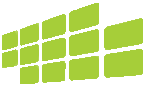
Leave a Reply